The HTTP error 500, also known as the Internal Server Error, indicates that a web server encountered an unexpected condition that prevented it from fulfilling your request. This is a general error code and doesn’t provide specific details about the problem.

Here’s a breakdown of the error:
HTTP: Stands for HyperText Transfer Protocol, the foundation of communication between web servers and browsers.
500: Represents the error code category, indicating server-side errors.
Possible causes of a 500 error:
Server overload: The server might be handling too many requests and doesn’t have enough resources to handle yours.
Software bugs: Errors in the server software code might be causing unexpected behavior.
Permission issues: The server might lack necessary permissions to access files or resources needed to fulfill your request.
Hardware problems: Hardware malfunctioning in the server might be causing the issue.
What can you do?
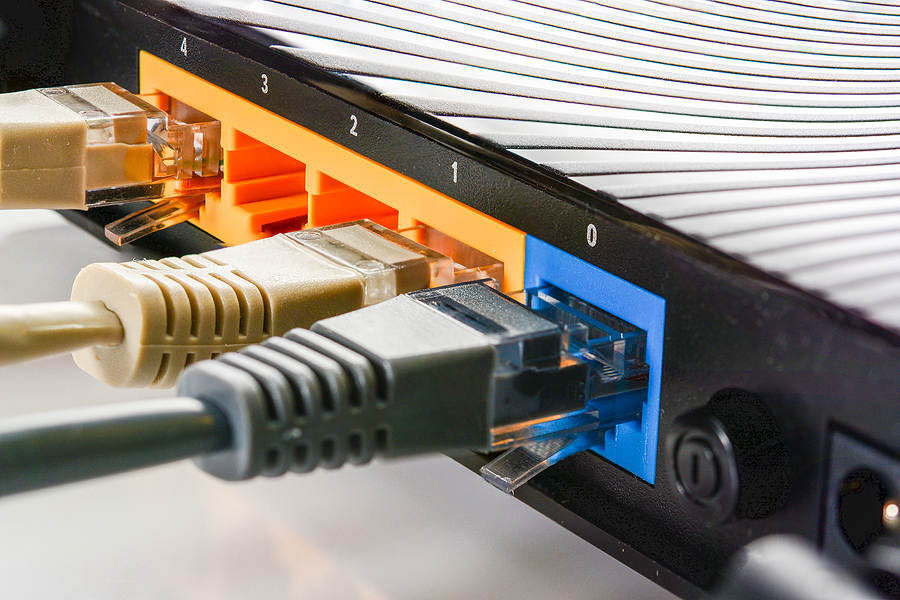
Refresh the page: Sometimes, the error is temporary, and refreshing the page (pressing F5 or Ctrl+R) can often resolve it.
Wait a while and try again later: If the error is due to server overload, the issue might be resolved soon. Trying again later can help.
Check the website: The website might have information about the error or an estimated restoration time.
Report the error: If the issue persists, you can try contacting the website owner or administrator to report the error.
